Contributing to the docs#
This section intend to give developers a few guidelines on how to write the documentation.
Setting up Sphinx for productive documentation#
Starting with installing the doc requirements.
Install the requirements for the docs by running:
pip install meteofrance_publicapi[doc]
Building the documentation#
From the root directory, run the command :
sphinx-build -M html ./doc ./build/sphinx
This command will parse the ./doc/ folder content and generate html files from it in the folder ./build/sphinx/html
Going further with rST#
Useful information about the rST markup :
The 4 types of documents#
There is a summary of the documentation system .
There is a secret that needs to be understood in order to write good software documentation: there isn’t one thing called documentation, there are four :
tutorials : aimed to teach new users the main principles
how-to guides : aimed to provide simple answers to recurring questions
technical reference : aimed to describe the code, and how to operate it
explanation : aimed to clarify and illuminate a particular topic.
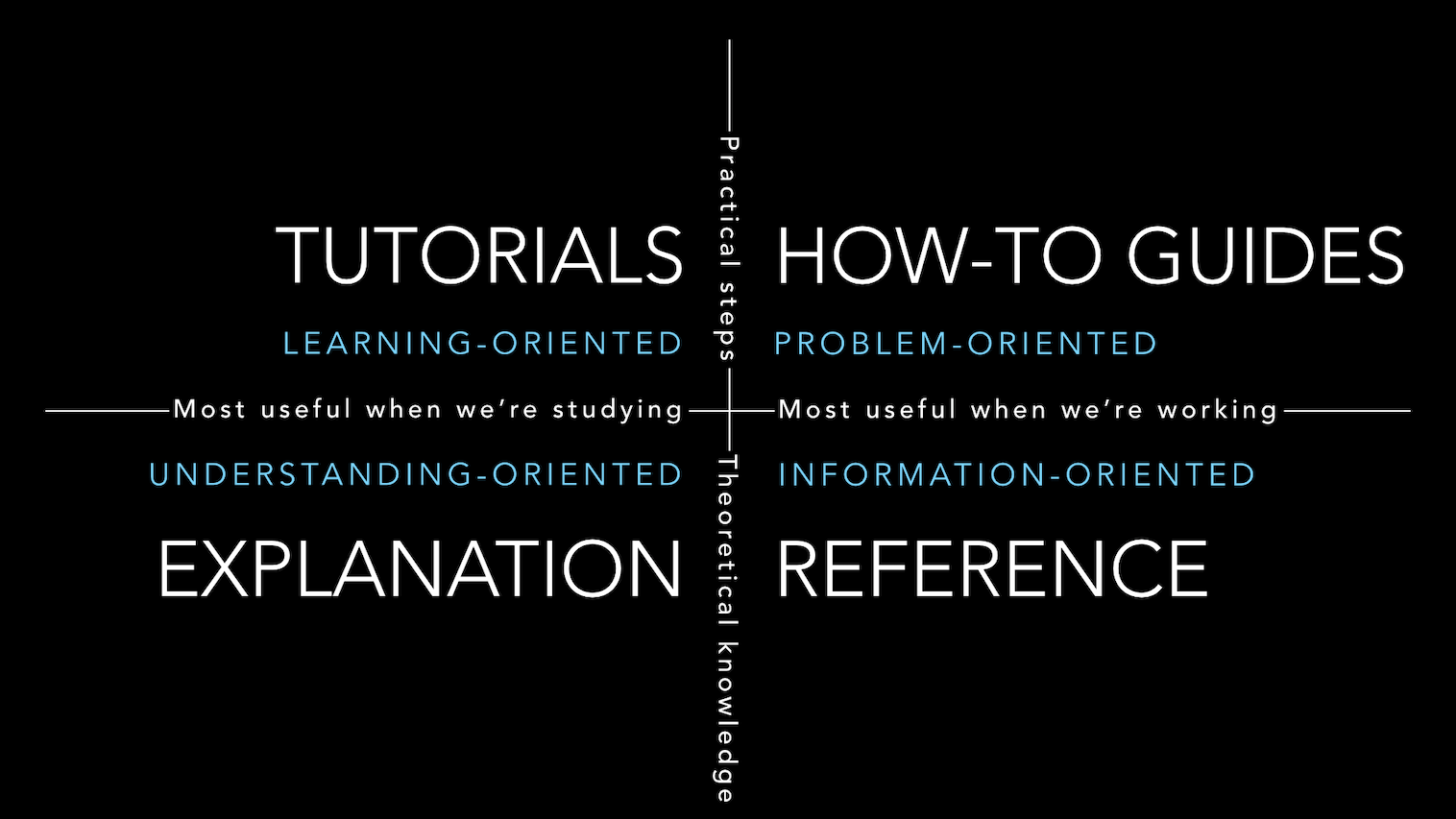
The Secrets of each type
Tutorials |
How-Tos |
Technical Reference |
Explanation |
|
|---|---|---|---|---|
Oriented to |
learning |
a goal |
information |
understanding |
Must |
allow the newcomer to get started |
show how to solve a specific problem |
describe the machinery |
explain |
Its form |
a lesson |
a series of steps |
dry description |
discursive explanation |
Analogy |
teaching a small child how to cook |
a recipe in a cookery book |
a reference encyclopedia article |
an article on culinary social history |
Using Docstring#
Docstring is an important part of documentation : by keeping the documentation close to the code, it unsure that:
it can be easily updated with the function code;
it can be used in IDE for auto-completion, type hints and such.
Including Math#
Equations can easily be included in the doc, both inline
:math:\frac{ \sum_{t=0}^{N}f(t,k) }{N} (that renders as
\(\frac{ \sum_{t=0}^{N}f(t,k) }{N}\)) and as a block
.. math::
\frac{ \sum_{t=0}^{N}f(t,k) }{N}
that renders as :
Including code block#
To illustrate the use of a function, it can be interesting to add a code-block following this syntax :
.. code-block:: python
value = myfunction(arg1, arg2)
print(value)
that renders as:
value = myfunction(arg1, arg2)
print(value)
(you see the syntax highlighting?)
Generating new pages for new modules#
When a new module is added to the code, it is important to add a new page in the documentation.
To do so, the new file must:
- be created in the ./doc/source/ folder
- be named after the module name (e.g. my_module.rst)
- be referenced in a doctree (usually the parent module)
You can do the first two steps easily using sphinx-apidoc :
.. code-block:: bash
sphinx-apidoc -MP -e -o doc/sources meteofrance_publicapi